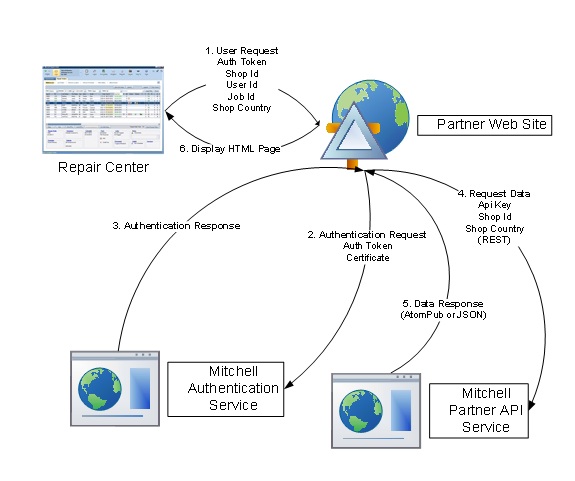Partner Application Types
Depending on the desired interaction with the RepairCenter Partner Network, there are three different approaches to creating applications
Visual Application – Web application will be surfaced within the RepairCenter Client UI
Data Application – Application allows access to data for an authorized shop, but does not allow integration with the RepairCenter Client UI.
Composite Application – Full integration with RepairCenter. Web application will be surfaced within the RepairCenter Client UI and will access the RC Partner API to retrieve shop data.
A Visual Application allows the third-party developer to surface a web browser within the RepairCenter user interface. The value to the shop is a single-sign-on experience, fewer applications running on their desktop and more streamlined access to the information they need.
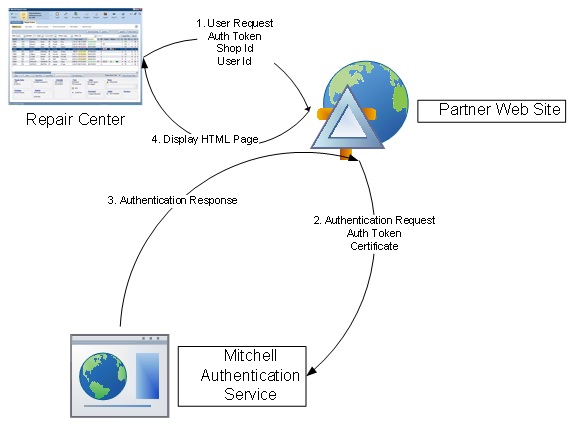
A Data Application allows the third-party developer to retrieve data from a list of their shops. Partners can then use this data to generate reports and measure shop performance. Keep in mind that this is proprietary data, and should not be shared with unauthorized parties. Since the data is not being presented back to each shop, Multi-Store Organizations, Dealers, and Consolidators primarily use Data Applications for corporate reporting and business compliance.
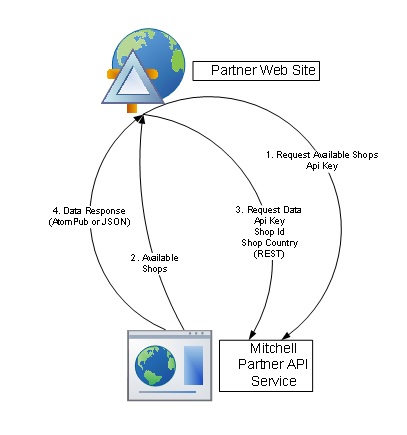
A Composite Application is comprised of both visual and data elements. A Composite Application allows the third party developer to retrieve shop data, use the shop data to update their own web application, and display their web browser within the RepairCenter user interface. The value to the shop is a seamless workflow – reduced re-key, improved data accuracy, single-sign-on and consistent UI.